Quickbrush Showcase
See how Quickbrush brings TTRPG adventures to life
AI Art Designed for TTRPGs
Consistent Fantasy Style
Every piece maintains the same cohesive fantasy RPG aesthetic
Character Consistency
Use reference images to keep characters looking the same across poses and situations
Seamless Integration
Generate art directly in FoundryVTT without leaving your workspace
FoundryVTT Module in Action
The Quickbrush Foundry module brings AI art generation directly into your virtual tabletop.
No more tab-switching or downloading files - everything happens seamlessly within Foundry.
Character with Outfit Changes
Need your character in different gear? Reference their existing portrait and specify what they're wearing. Quickbrush maintains character consistency while adapting to new equipment.
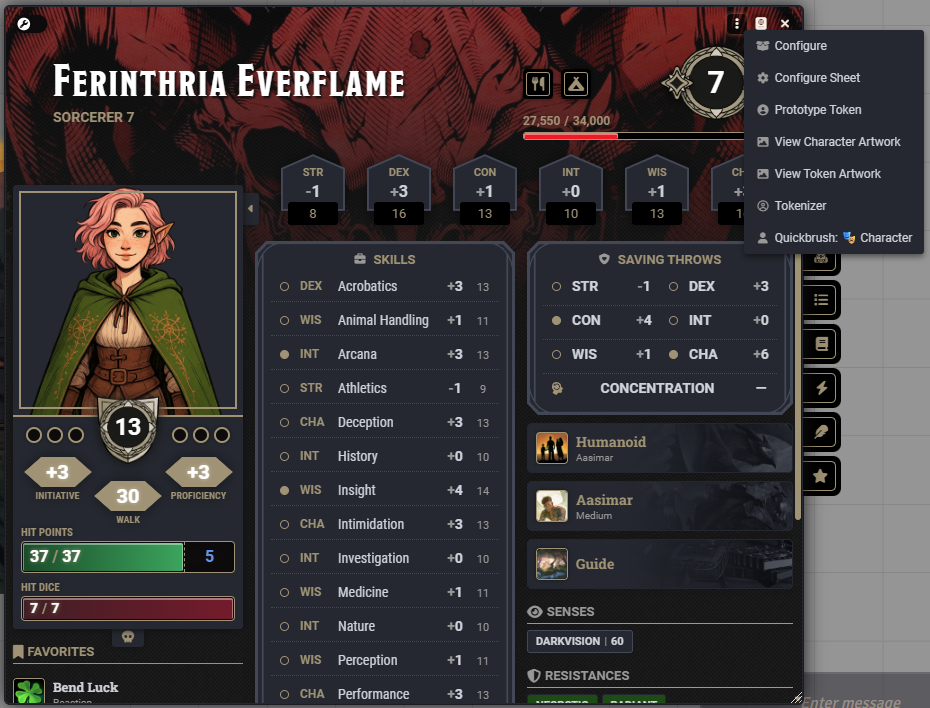
Step 1: Click the menu and select "Generate Character Image"
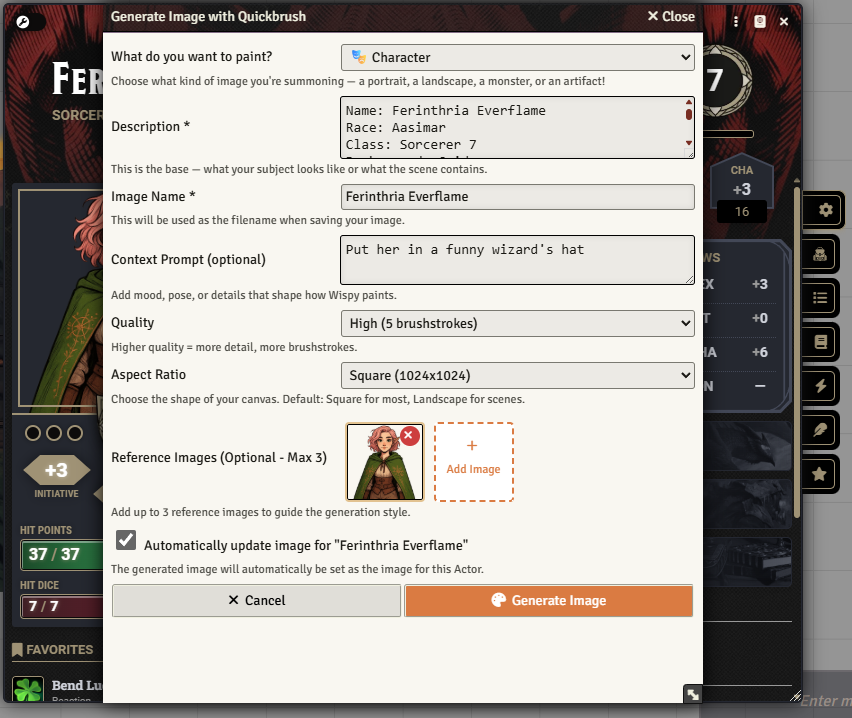
Step 2: Add context like "wearing a blue wizard hat"

Step 3: Generated and set automatically in under 30 seconds!
Creature and NPC Art
Generate stunning creature art directly from actor descriptions. Perfect for custom monsters and NPCs.
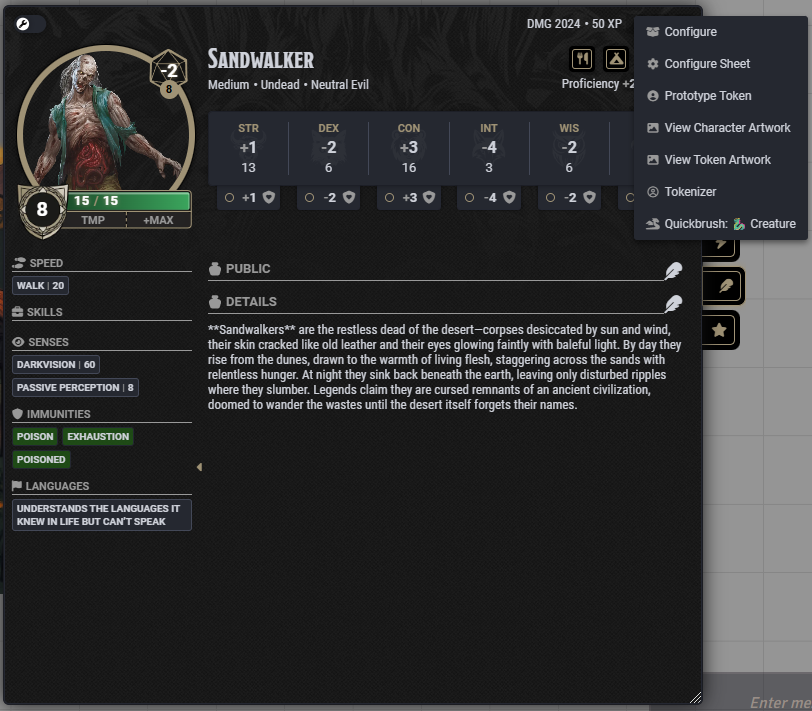
Step 1: Open the creature sheet and click Quickbrush
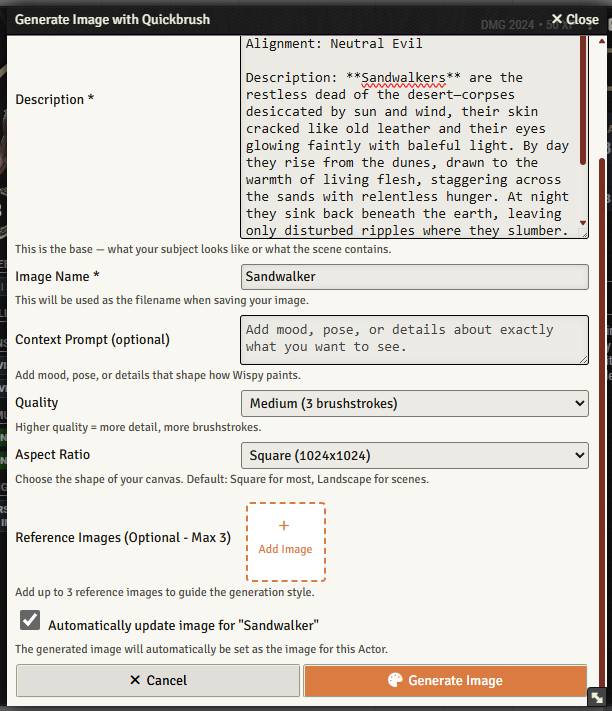
Step 2: Description auto-populated, adjust quality and generate
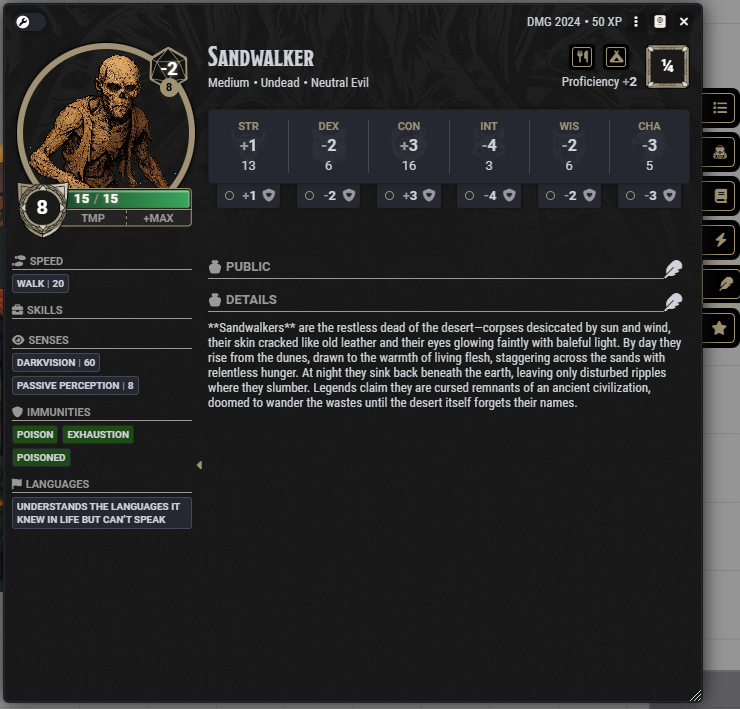
Step 3: Meet the Sandwalker - generated and set automatically!
Item and Equipment Art
Generate beautiful item art for weapons, armor, potions, and magical artifacts directly from your item descriptions.
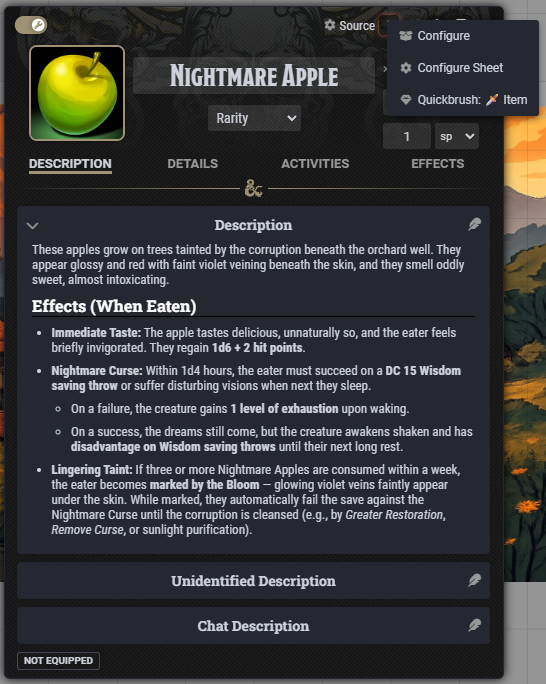
Step 1: Click the menu on any item and select "Generate Item Image"
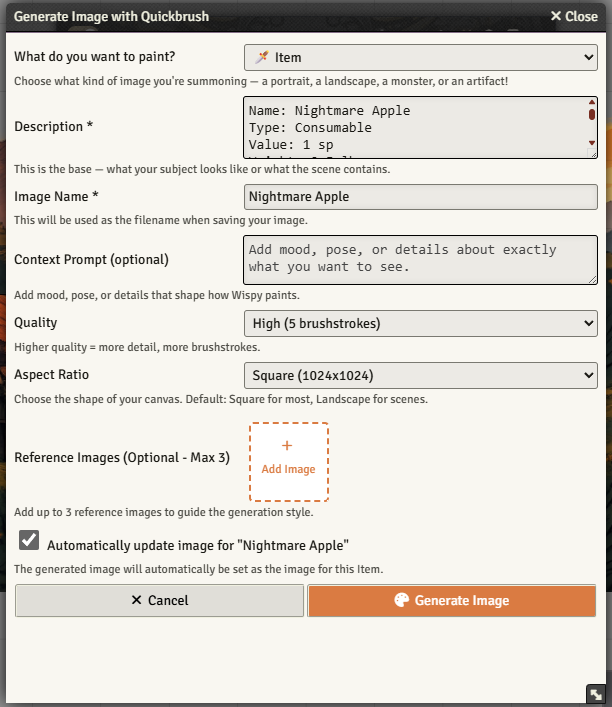
Step 2: Item description loads automatically
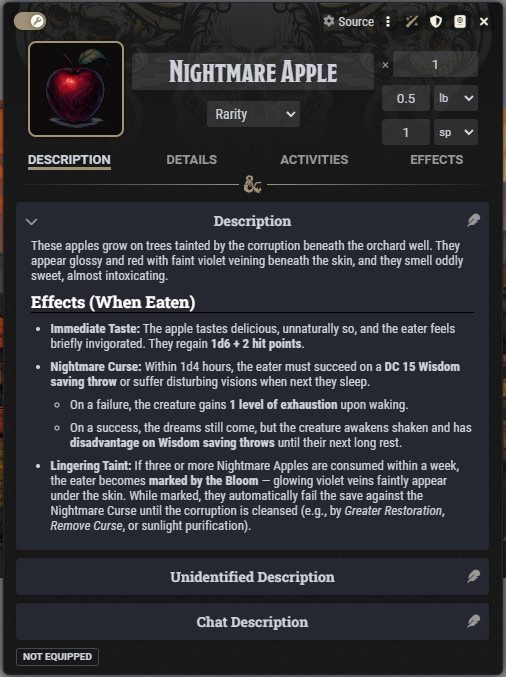
Step 3: Behold the Nightmare Apple - gorgeous item art!
Scene Generation with Character References
Bring your world to life with scene artwork that includes your NPCs and party members using reference images.
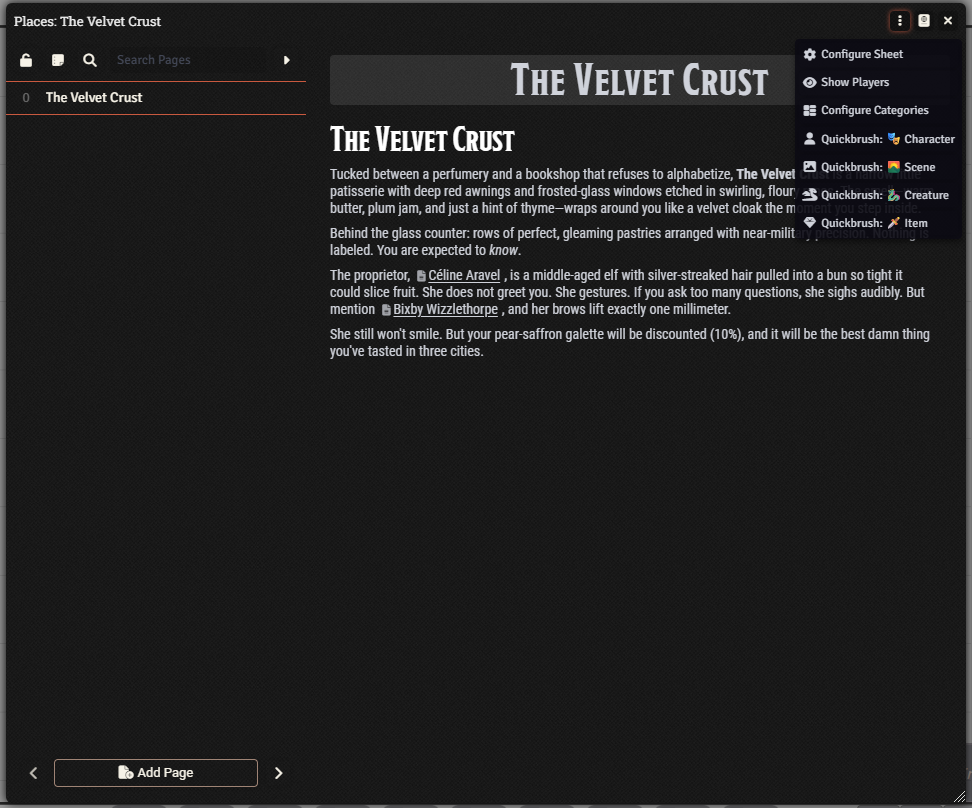
Step 1: Open a journal page and click the Quickbrush button
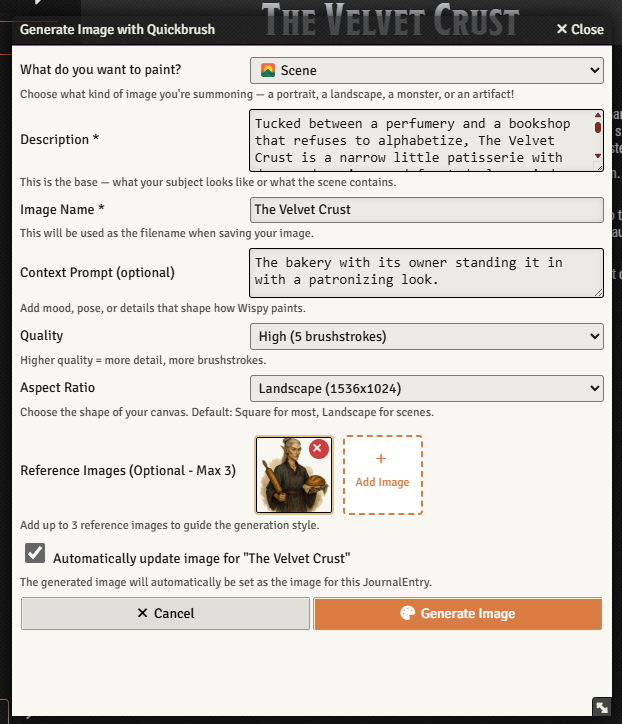
Step 2: Add a reference image to include a character!
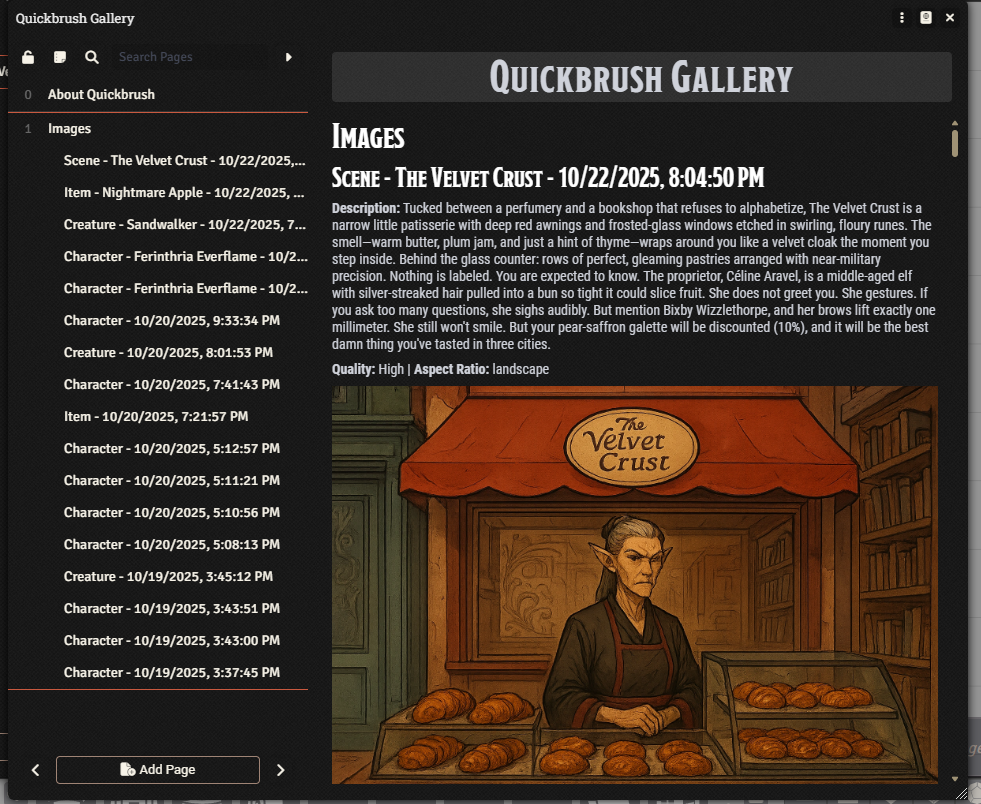
Step 3: The bakery owner appears naturally in her shop!
Ready to Transform Your Campaign?
Install the FoundryVTT module and start generating art in seconds
Install FoundryVTT Module
In Foundry, go to Add-on Modules → Install Module and paste: